Introduction
3D scanning involves crafting a three-dimensional digital representation of an actual object, capturing its form, measurements, and occasionally its texture. This technique introduces users to the realms of augmented reality, 3D printing, and digital design. It allows not just the replication of real-world entities in a digital space but also their enhancement by developing novel designs or prototypes.
Over the past several years, 3D scanning has seen transformative evolutions. Originally, it was exclusive to niche institutions and demanded costly hardware. If one can afford dedicated scanning equipment, there are indeed top-notch 3D scanners available on the market.

However, this article delves into the potential of smartphones in this realm. As tech has progressed and component prices have dropped, 3D scanning has become increasingly attainable for the broader public. It’s essential to highlight the significant role smartphones play in this evolution.
Modern smartphones, with their robust processors, high-quality cameras, and depth sensors, are perfect tools for on-the-go 3D scanning. Their integration with 3D scanning technology signifies a pivotal point, democratizing access to the technology for nearly every smartphone user. Therefore, as we stand at the precipice of a digital modeling revolution, it becomes imperative to understand the foundational aspects of this tech and its real-world applications.
Smartphone 3D Scanning Basics Understanding the Mechanism
3D scanning on smartphones works by collecting data about an object’s form and potentially its texture using the device’s camera and other sensors. Smartphones generate a point cloud by merging photographic data with depth details, subsequently transforming it into a 3D model. The process might vary based on the software and device’s capabilities.
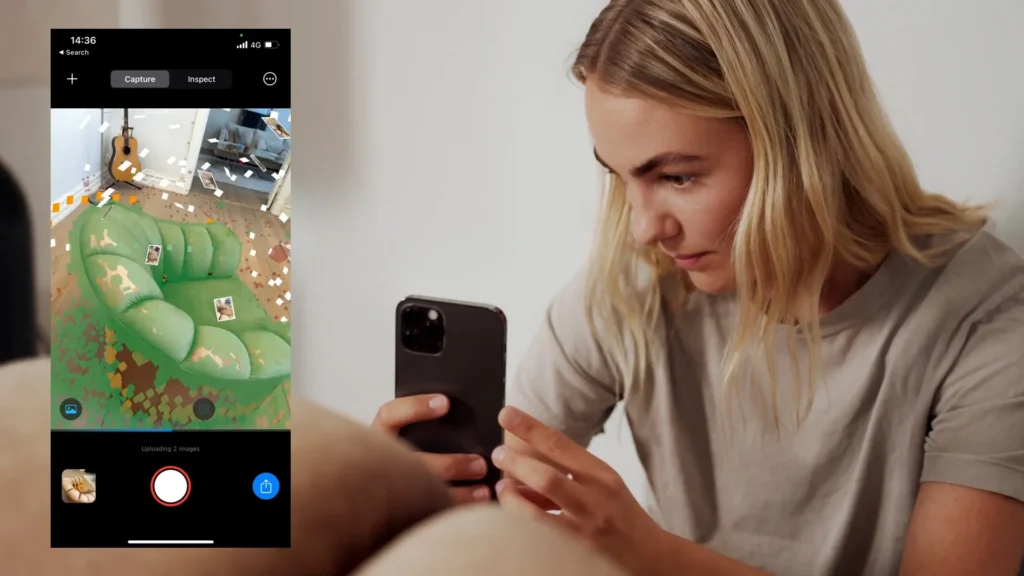
Gearing Up: Essential Hardware & Sensors
Contemporary smartphones come equipped with sensors vital for 3D scanning. Key components include:
- High-definition camera: Captures intricate details of the target object.
- Depth sensor: Generally utilizes infrared beams to gauge distances to various object sections, facilitating shape data collection.
- Gyroscope & accelerometer: These help monitor the smartphone’s spatial position and movement during scans, enhancing model accuracy.
Weighing the Merits & Drawbacks of Smartphone 3D Scanning Advantages:
- Portability: Enables 3D scanning on the go.
- Economical: Using a smartphone is more budget-conscious compared to professional hardware.
- User-friendly: Numerous apps provide intuitive user interfaces.
Limitations:
- Accuracy: Even though smartphones deliver reasonably detailed models, professional equipment remains superior.
- Size constraints: Smartphones excel in scanning smaller objects due to their sensor’s range restrictions.
- Lighting essentials: Achieving optimal results often demands precise lighting, which may be challenging under certain conditions.
In essence, while smartphones present unparalleled 3D scanning opportunities, it’s crucial to recognize their inherent limitations when choosing your scanning approach.
Software Essentials

Popular 3D Scanning Apps Snapshot
With smartphone 3D scanning tech maturing, there’s been a boom in the related app ecosystem, presenting users with diverse functionalities.
- Qlone: A holistic application offering scanning, editing, and even rating 3D models. It boasts an intuitive UI and versatile export options.
- Scandy Pro: Tailored for smartphones equipped with depth sensors, this app provides high-precision scanning across diverse objects.
- Trnio: Prioritizes a streamlined user experience, making it a favorite for 3D scanning newcomers.
Selecting the Ideal App: Guidelines
Consider these when choosing a 3D scanning app:
- Intended use: Some apps are designed for specialized tasks like facial scans or specific object sizes.
- Device compatibility: Ensure app compatibility with your smartphone’s specs and sensors.
- Model exporting: An app should ideally support convenient export in desired formats.
- User feedback: Reviews can offer insights into an app’s reliability and efficacy.
Frequent Features in 3D Scanning Software
Most apps come with standard tools:
- Point cloud generation: Allows users to craft a 3D representation.
- Editing tools: Helps in refining models by removing or smoothing elements.
- Texturing: Enables color and texture additions to models.
- Export/Import: Allows saving in diverse formats and importing for further edits.
- Model fusion: Certain software can merge scans of different objects into a composite model.
Your requirements and expertise will guide your choice between basic or comprehensive software tools.
Preparing for 3D Scanning
To achieve optimal 3D scanning outcomes with your smartphone, preparation is pivotal. The foundation of an effective scan begins well before initiating the scan command.
Optimizing Location and Lighting:
- Location: Prefer a calm environment devoid of disturbances or movement to ensure the object’s stability during scanning.
- Lighting: Consistent lighting plays a crucial role. Sidestep overly intense direct light or stark shadows. Diffused illumination, like that on an overcast day, is usually preferable.
Object Readiness for Scanning:
- Cleanliness: Ensure the object is devoid of smudges or dust.
- Material Considerations: Objects that are shiny or transparent can pose scanning challenges. A matte spray coating might enhance scan quality in such cases.
- Stability: For petite objects, a stable stand can be advantageous.

Camera and Application Setup Recommendations:
- Focus: Ensure the smartphone’s camera focus is pinpointed on the object. Some apps facilitate manual focus, enhancing the final image.
- Proximity: Balance the distance from the object. Being too close or far can influence the model’s quality.
- App Familiarity: Grasp the nuances of the chosen scanning app. Various modes or settings might be tailored for specific scenarios or lighting conditions.
Dedication to preparation enhances the efficiency of the 3D scanning process, ensuring you leverage the capabilities of your device and chosen software.
The 3D Scanning Workflow
Grasping the intricacies of the 3D scanning mechanism is fundamental for optimal outcomes.
Steps in 3D Scanning:
- Equipment Placement
- Object Selection
- App Launch
- Scanning Motion
- Data Synthesis
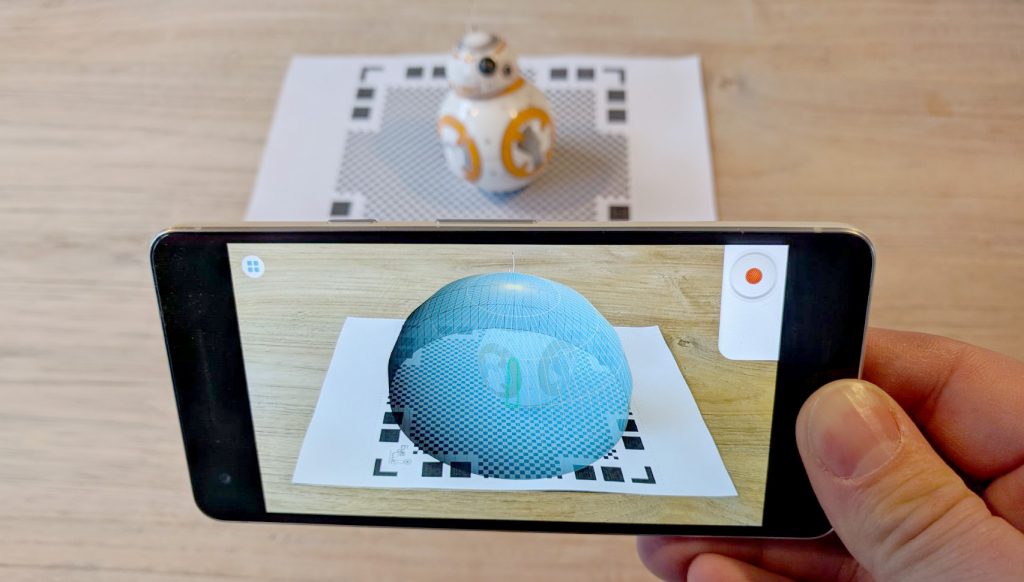
Guidelines and Optimal Practices:
- Perseverance: Achieving the desired outcome might necessitate multiple scanning iterations. Explore various angles and distances.
- Object Stability: Any in-scan object movement can introduce anomalies.
- Full Coverage: Endeavor to circumnavigate the object for comprehensive data capture.
Addressing Common Challenges:
- Model Anomalies: If the 3D representation appears aberrant, consider rescanning under improved lighting or adjusting the scan distance.
- Texture Issues: Blurred or misaligned textures can be addressed by ensuring proper illumination and sharp camera focus.
- Export Hiccups: For export-related issues, recheck the app’s export configurations and the desired output format.
By acquainting oneself with the core steps and potential challenges, you can optimize the 3D scanning experience on your smartphone.
Post-Scan Refinement
Following the scan, the pivotal phase of refining and optimizing the derived 3D model commences, preparing it for subsequent applications.
Enhancing the 3D Model:
- Excess Element Removal: Prune the model of extraneous components or intruding entities captured during scanning.
- Smoothing Operations: Utilize tools to mitigate sharp edges or model inconsistencies.
- Gap Management: Address any model voids or gaps. Some tools offer automated gap resolution.
- Texture Adjustments: Refine or reapply textures to augment the model’s visual appeal.

Storing and Utilizing 3D Models:
- File Selection: Choose an appropriate output format such as .OBJ, .STL, or .PLY.
- Storage: Archive the model on your device or cloud storage for easy retrieval.
- Backup: Periodically back up your creations to prevent potential data loss.
3D Model Implementations:
- 3D Printing: Translate your model into tangible objects using 3D printers.
- Augmented Reality (AR): Incorporate your model into AR platforms for immersive experiences.
- Gaming: Embed your models within game engines for varied applications.
- Visualization & Design: Employ 3D models to visualize design concepts or architectural solutions.
- Educational Endeavors: 3D models can be leveraged as illustrative aids across various educational domains.
Through meticulous post-scan processing and effective deployment of 3D models, you can harness the expansive capabilities of 3D scanning tech across multifarious applications.
Conclusion
Smartphone-based 3D scanning technology has witnessed transformative progress, transitioning from the realm of fantasy to a mainstream tool. With continuous enhancements in hardware and software domains, the potential applications of this tech are boundless.
Future of Smartphone 3D Scanning
Emerging advances in AI and machine learning promise further refinements in 3D scanning apps, offering enhanced accuracy, streamlined optimization, and augmented reality integrations. As the interest in virtual environments burgeons, the demand for accessible high-quality 3D scanning will surge. This epoch marks a juncture of unprecedented innovation. Every smartphone user possesses a potent 3D scanning apparatus. Thus, we urge everyone to not just acquaint themselves with the basics but to also innovate, integrate, and birth unique projects across diverse sectors. Your creative spark might just shape the future trajectory of 3D scanning. Embrace the challenge and unleash the potential within!
Eun-Ji is a journalist by training and a 3D enthusiast by nature. She studied journalism in university and has been writing ever since, but it was only recently that she discovered her love for 3D modeling.
